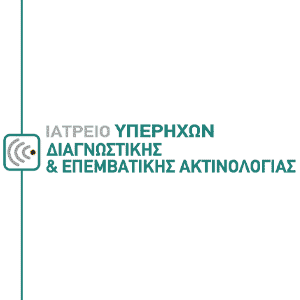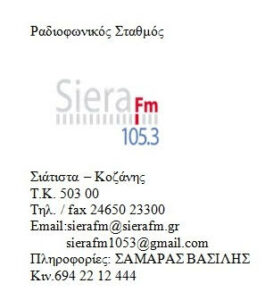Σε εξέλιξη είναι η ανάρτηση των ειδοποιητηρίων του ΕΝΦΙΑ από την ΑΑΔΕ στο Taxisnet, μια διαδικασία που αναμένεται να ολοκληρωθεί σήμερα.
Ωστόσο, μετάλη προσοχή πρέπει να δείξουν οι φορολογούμενοι πριν κάνουν την πληρωμή.
Συγκεκριμένα πρέπει να δουν τις οφειλές εκτός ρύθμισης στην Προσωποποιημένη Πληροφόρηση πριν κάνουν την οποιαδήποτε πληρωμή.
Αν έχει πιστωθεί στο λογαριασμό τους η οποιαδήποτε έκπτωση, το ποσό, που θα πρέπει να πληρώσουν, θα είναι χαμηλότερο από αυτό, που εμφανίζεται στο εκκαθαριστικό του ΕΝΦΙΑ.
Χρειάζεται ιδιαίτερη προσοχή και σε κάθε περίπτωση επικοινωνία με τον λογιστή, αν κρίνουν ότι έπρεπε να πάρουν μεγαλύτερη έκπτωση από την ΑΑΔΕ.
Στη σελίδα αυτή εμφανίζονται στοιχεία ανοιχτών ατομικών οφειλών εκτός ρύθμισης όπως είναι καταχωρημένα στο TAXIS. Δεν συμπεριλαμβάνονται ανοιχτές οφειλές που :
α) έχουν υπαχθεί σε ρύθμιση ή διευκόλυνση τμηματικής καταβολής στο σύνολό τους
Άμεση ενημέρωση τώρα και στο Google News – Ακολουθήστε το iEidiseis.gr στο Google News
β) προέρχονται από εταιρείες στις οποίες συμμετέχετε με οποιονδήποτε τρόπο (π.χ. Ομόρρυθμο μέλος, Διαχειριστής, Διευθύνων Σύμβουλος κ.λπ.)
γ) έχουν βεβαιωθεί σε άλλο πρόσωπο αλλά ευθύνεστε λόγω σχέσης (π.χ. κληρονόμος, εγγυητής κ.λπ.)
Για πληροφορίες σχετικά με οφειλές συνυποχρέωσης ή και συνυπευθυνότητας μπορείτε να απευθυνθείτε στη Δ.Ο.Υ. Ειδικά για τις μερικώς ρυθμισμένες οφειλές εμφανίζεται μόνο το ποσό που δεν έχει ρυθμιστεί. Για οφειλές που δεν εμφανίζεται ανάλυση υπολοίπων, παρακαλούμε απευθυνθείτε στη Δ.Ο.Υ.
Ενδέχεται να εμφανίζονται ως ανείσπρακτες οφειλές και όσες έχετε πρόσφατα πληρώσει σε πάροχο υπηρεσιών πληρωμών ή με Γραμμάτιο Είσπραξης σε άλλη Δ.Ο.Υ. από αυτή της οφειλής και δεν έχει ολοκληρωθεί η διαδικασία της πίστωσης. Απαιτούνται δυο (2) εργάσιμες μέρες από την ημερομηνία πληρωμής σε πάροχο υπηρεσιών πληρωμών.
Για κάθε γραμμή Ανοιχτής Οφειλής όπως εμφανίζεται στον παρακάτω πίνακα μπορείτε να δείτε τα στοιχεία Δόσεων πατώντας το πλήκτρο επιλογής (radio button) στη στήλη Εμφάνιση στοιχείων δόσεων & επιλογή οφειλής για πληρωμή με κάρτα. Σε περίπτωση πληρωμής με έκπτωση απαιτείται η εξόφληση του συνολικού ποσού της οφειλής μέχρι την ημερομηνία ισχύος της έκπτωσης (τα ποσά εμφανίζονται χωρίς τη μείωση λόγω έκπτωσης). Για να εμφανίσετε την ταυτότητα οφειλής και στη συνέχεια να εκτυπώσετε το Σημείωμα για Πληρωμή πατήστε το κουμπί «Ταυτότητα Οφειλής».
Μπορείτε να εξοφλήσετε τις οφειλές σας εκτός ρύθμισης ή να πληρώσετε μέρος τους, με κάρτες πληρωμών. Για να πληρώσετε μέρος της οφειλής, εισάγετε το ποσό που επιθυμείτε να πληρώσετε στο σχετικό πεδίο της στήλης Ποσό για πληρωμή με κάρτα, αφού πρώτα επιλέξετε την οφειλή, πατώντας το πλήκτρο επιλογής (radio button) στη στήλη Εμφάνιση στοιχείων δόσεων & επιλογή οφειλής για πληρωμή με κάρτα.
Για να εξοφλήσετε την οφειλή επιλέγετε το πλήκτρο (push button) «Eξόφληση». Το συνολικό ποσό πληρωμής εμφανίζεται αυτόματα.
Μπορείτε να επιλέξετε περισσότερες από μία οφειλές. Μετά το τέλος των επιλογών σας πατώντας το πλήκτρο Έλεγχος και Πληρωμή οδηγείστε στην επόμενη οθόνη Στοιχεία οφειλών εκτός ρύθμισης-Πληρωμή.
Αφού εισάγετε τα στοιχεία της κάρτας πληρωμών και μετά την επιτυχή ολοκλήρωση της συναλλαγής πραγματοποιείται άμεσα η πίστωση των οφειλών σας.
Η Προσωποποιημένη Πληροφόρηση είναι διαθέσιμη από τις 23:00 του Σαββάτου.
Πηγή:aftodioikisi.gr