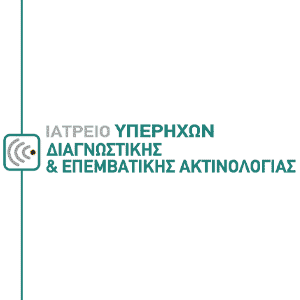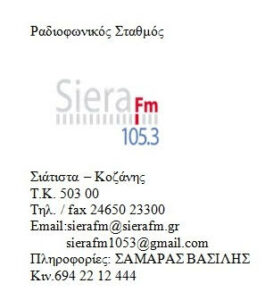Πλέον μέσω βίντεοκλήσης μπορείς να έχεις αυτό που θέλεις χωρίς κόπο.
Είσαι φοιτητής και θέλεις να κάνεις την φορολογική σου δήλωση αλλά δεν έχεις κλειδάριθμο;
Πλέον μέσω βίντεοκλήσης μπορείς να έχεις αυτό που θέλεις χωρίς κόπο.
Το μόνο που πρέπει να κάνεις είναι να πάρεις τους κωδικούς μέσω e-mail ή με SMS ή από την Εφορία καθώς μόνο έτσι θα μπορέσεις να υποβάλουν τη φορολογική δήλωση του 2020 και να δηλώσεις τα εισοδήματα σου.
Οι τρόποι απόκτησης των κωδικών
Με το χρόνο υποβολής των φορολογικών δηλώσεων του 2020 να τρέχει και να εκπνέει στις 29 Ιουλίου όσοι δεν διαθέτουν μέχρι στιγμής κωδικούς πρόσβασης στο Taxisnet μπορούν να επιλέξουν έναν από τους τρεις τρόπους για να τους αποκτήσουν:
1. Άμεσα με την υποβολή της αίτησης στο Taxisnet. Ο κλειδάριθμος χορηγείται αμέσως μέσω e-mail και sms
2. Με ραντεβού για βιντεοκλήση, μέσω της υπηρεσίας myAADElive, με υπάλληλο της Α.Α.Δ.Ε. Ο κλειδάριθμος δίνεται μέσω e-mail
3. Με την παρουσία του φορολογούμενου στη Δ.Ο.Υ.
Κλειδάριθμος με βιντεοκλήση σε 9 ηλεκτρονικά βήματα
H υπηρεσία myAADElive για απόκτηση κλειδαρίθμου μέσω βιντεοκλήσης, απευθύνεται σε όσους δεν πιστοποιήθηκαν στο ΤΑΧΙSnet με τη διαδικασία αποστολής κλειδαρίθμου μέσω SMS και e-mail.
Τα βήματα
1. Μετά από αίτηση εγγραφής σας στο TAXISnet, λαμβάνετε στο ηλεκτρονικό ταχυδρομείο ένα σύνδεσμο που θα σας οδηγήσει στην Πύλη Εισόδου και Επικοινωνίας με εκπρόσωπο της ΑΑΔΕ.
2. Στη συνέχεια, εισάγετε έγκυρη διεύθυνση ηλεκτρονικού ταχυδρομείου στην οποία θα σας αποσταλεί σύνδεσμος για να αποκτήσετε πρόσβαση στην υπηρεσία myAADElive.
3. Απαραίτητη είναι η συμπλήρωση του αλφαριθμητικού της εικόνας. Επιλέγοντας Υποβολή, σας αποστέλλετε η ενεργοποίηση συνδέσμου πρόσβασης στο myAADElive, στον προσωπικό σας λογαριασμό ηλεκτρονικού ταχυδρομείου.
4. Αφού διαβάσετε προσεκτικά το περιεχόμενο του ανωτέρω μηνύματος, χρησιμοποιείστε τον σύνδεσμο (link) που σας έχει αποσταλεί για πρόσβαση στο myAADElive.
5. Με τη χρήση του συνδέσμου μεταφέρεστε άμεσα σε νέα οθόνη, όπου θα επιλέξετε «Απόδοση Κλειδαρίθμου».
6. Αμέσως μετά έχετε τη δυνατότητα να κλείσετε προγραμματίσετε βιντεο-κλήση με εκπρόσωπο της ΑΑΔΕ την ημέρα και ώρα που επιθυμείτε. Για να γίνει η κράτηση του ραντεβού, υποχρεωτική είναι η συμπλήρωση μερικών βασικών στοιχείων σας όπως το ηλεκτρονικό ταχυδρομείο (e-mail), ο αριθμός τηλεφώνου, ο ΑΦΜ καθώς και ο κωδικός επιβεβαίωσής σας που λάβατε με την αίτηση εγγραφής του στο TAXISnet. 
7. Αυτόματα, η επιβεβαίωση της κράτησης αποστέλλεται στο ηλεκτρονικό σας ταχυδρομείο, όπου μπορεί να ελέγξετε την ημερομηνία και ώρα του ραντεβού σας καθώς και να διαχειριστείτε την κράτησή σας σε περίπτωση κάποιας αλλαγής.
8. Την ημέρα και ώρα του προγραμματισμένου ραντεβού θα επιλέξετε: «Συμμετοχή σε σύσκεψη Teams» που εμφανίζεται στο μήνυμα του ηλεκτρονικού του ταχυδρομείου το οποίο επιβεβαιώνει την κράτησή σας.
9. Άμεσα μεταφέρεστε στο περιβάλλον της σύσκεψης με τον εκπρόσωπο της ΑΑΔΕ. Πριν επιλέξετε «Συμμετοχή τώρα» ελέγξτε την κάμερα και το μικρόφωνό σας ώστε να είναι ενεργοποιημένα.
Πηγή:in.gr