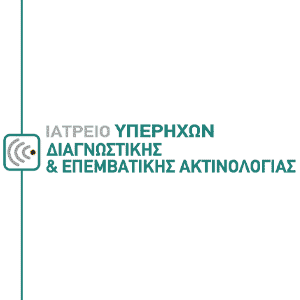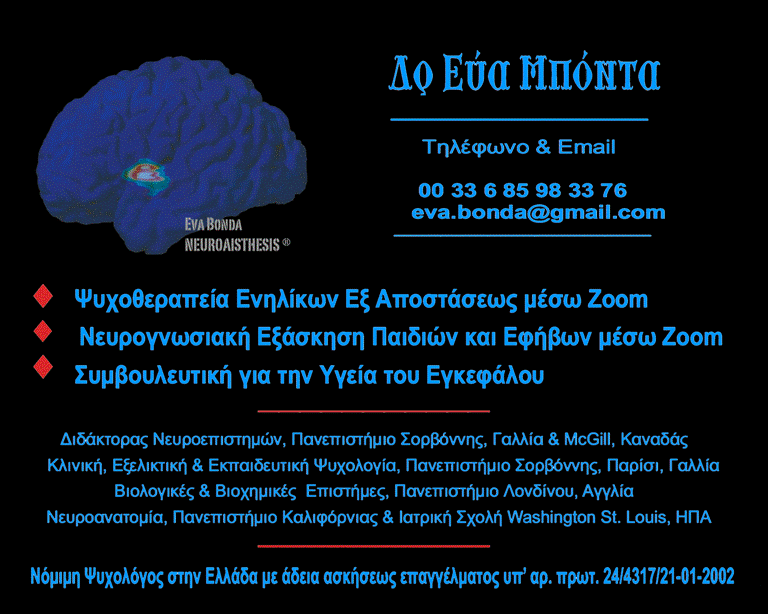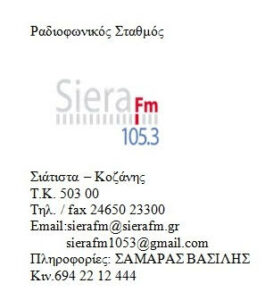Το smartphone δεν είναι απλά μία συσκευή επικοινωνίας αλλά χρησιμοποιείται για πολύ περισσότερα πράγματα. Και τα τελευταία χρόνια με την αυξημένη δημοτικότητα του mobile banking, το smartphone αποτελεί τη βασική συσκευή για πολλούς από εμάς όσον αφορά την πρόσβαση στους τραπεζικούς λογαριασμούς αλλά και τη διεκπεραίωση συναλλαγών.
Με αυτό το δεδομένο είναι προφανές ότι η ασφάλεια των τραπεζικών λογαριασμών μας είναι κρίσιμης σημασίας. Ιδίως από τη στιγμή που για κακόβουλους, η πρόσβαση στους τραπεζικούς λογαριασμούς μας είναι ένας από τους βασικούς στόχους.
Πως μπορούμε να προστατέψουμε τους τραπεζικούς λογαριασμούς μας; Υπάρχουν ορισμένα βήματα που θα διασφαλίσουν την ασφάλεια μιας συναλλαγής, τα οποία είναι:
- Ενεργοποιείστε την βιομετρική ταυτοποίηση για την πρόσβαση στο smartphone σας αλλά και στον τραπεζικό λογαριασμό σας. Όλες οι τράπεζες προσφέρουν πλέον αυτή τη δυνατότητα, το μόνο που χρειάζεται να κάνετε είναι η σχετική ρύθμιση στο app της τράπεζας που χρησιμοποιείται. Ακόμη, προτιμήστε να συνδέεστε από το δικό σας smartphone.
- Δώστε προσοχή στο δίκτυο μέσω του οποίου συνδέεστε. Τα δημόσια WiFi δεν είναι πάντα οι καλύτερες επιλογές για να ελέγχετε τους τραπεζικούς λογαριασμούς σας και γενικότερα θέλει προσοχή στο δίκτυο που θα χρησιμοποιείτε. Μία λύση είναι το Secure Wi-Fi, το οποίο είναι μια υπηρεσία ασφαλείας που προστατεύει τους χρήστες όταν χρησιμοποιούν δημόσιο Wi-Fi. Κρυπτογραφεί την κίνηση στο διαδίκτυο μέσω ενός ασφαλούς VPN για να διατηρεί τις πληροφορίες τους ασφαλείς κατά την περιήγησή τους.
- Κρατείστε ενημερωμένο το smartphone για ενημερώσεις λειτουργικού συστήματος και εφαρμογών.
- Προσέξτε στα phising emails και μηνύματα που σας έρχονται και υποστηρίζουν πως είναι από την τράπεζα σας και ζητούν να αλλάξετε κωδικούς επειδή ο λογαριασμός σας έχει κλειδωθεί.. Αν απλά ελέγξετε τον λογαριασμό από τον οποίο έχει έρθει το email σας θα δείτε ότι δεν είναι από την τράπεζα σας.
- Δημιουργήστε έναν ισχυρό κωδικό πρόσβασης για την είσοδο στο app του mobile banking που χρησιμοποιείτε. Ο κωδικός αυτός καλό θα είναι να μην χρησιμοποιείται και για άλλες υπηρεσίες και εφαρμογές.
- Χρησιμοποιήστε τον έλεγχο πιστοποίησης πολλαπλών παραγόντων (multi-factor authentication). Οι τράπεζες, προκειμένου να δώσουν έγκριση για μία συναλλαγή, απαιτούν να υπάρξει πολλαπλή πιστοποίηση. Κάτι που σημαίνει ότι θα χρειαστεί είτε να χρησιμοποιήσετε για δεύτερη φορά τη βιομετρική ταυτοποίηση ή να πληκτρολογήσετε έναν αριθμό που θα σας έρθει (OTP) ή με κάποιον άλλο τρόπο θα γίνει η επιπλέον πιστοποίηση.
- Αποσυνδεθείτε από τον τραπεζικό λογαριασμό σας. Αφού ολοκληρώσετε τις συναλλαγές σας, κάντε αποσύνδεση (log out) από τον λογαριασμό σας.
- Ενεργοποιείστε τις ενημερώσεις μέσω SMS. Με αυτό τον τρόπο, αν υπάρξει κάποια συναλλαγή που δεν έχετε εγκρίνει, θα λάβετε άμεσα σχετική ενημέρωση και θα μπορέσετε να προλάβετε τα χειρότερα.
- Τοποθετήστε τις mobile banking εφαρμογές που χρησιμοποιείτε σε έναν ασφαλή φάκελο. Μία τέτοια δυνατότητα προσφέρουν οι συσκευές της Samsung με έναν αρκετά εύκολο τρόπο.
Το smartphone είναι ένα εξαιρετικά χρήσιμο εργαλείο και ειδικά στον τομέα της διαχείρισης των τραπεζικών λογαριασμών μας αλλά και της διεκπεραίωσης συναλλαγών προσφέρει τόσες πολλές δυνατότητες. Επομένως, η προστασία και η διασφάλιση πως κανείς δεν θα μπορέσει να αποκτήσει πρόσβαση στους τραπεζικούς λογαριασμούς μας, γίνεται ακόμη πιο σημαντική.
Πηγή: cnn.gr