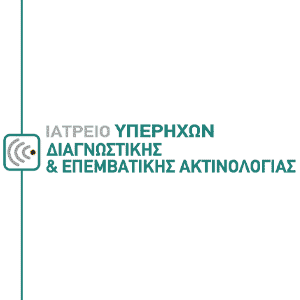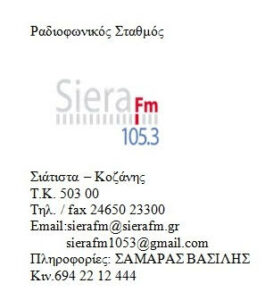Ανεβάζει ταχύτητα η υποβολή των φορολογικών δηλώσεων με πάνω από 7 στους 10 να μην πληρώνουν επιπλέον φόρο. Με βάση τα διαθέσιμα στοιχεία, ήδη εκδόθηκαν 421.351 εκκαθαριστικά. Σύμφωνα με αυτά για το σχεδόν 75% των φορολογουμένων δεν προκύπτει απολύτως καμία επιπλέον επιβάρυνση, ενώ το 25% θα πληρώσει επιπλέον φόρο.
Συγκεκριμένα:
- Για 108.196 εκκαθαριστικά, το 25,68% του συνόλου, προκύπτει επιπλέον φόρος 54,7 εκατ. που αντιστοιχεί σε μέσο φόρο 505 ευρώ.
- Για 63.394 εκκαθαριστικά, το 15,05%, θα υπάρχει συνολική επιστροφή 17,7 εκατ. που αντιστοιχεί σε μέσα επίπεδα σε 279 ευρώ, ενώ
- Τα 249.761 εκκαθαριστικά, το 59,28%, είναι μηδενικά.
Οι φορολογούμενοι με χρεωστικό εκκαθαριστικό σημείωμα έχουν τη δυνατότητα να εξοφλήσουν το φόρο:
- Εφάπαξ έως τις 29 Ιουλίου 2022 με έκπτωση 3% είτε
- Σε 8 ίσες μηνιαίες δόσεις με την πρώτη δόση να καταβάλλεται έως τις 29 Ιουλίου 2022 και την τελευταία έως τις 28 Φεβρουαρίου 2023.
Η προθεσμία υποβολή των φορολογικών δηλώσεων λήγει στις 30 Ιουνίου 2022 και η ΑΑΔΕ με έναν αναλυτικό οδηγό δίνει απαντήσεις για τους κρίσιμους κωδικούς του νέου εντύπου Ε1 που πρέπει να προσέξουν οι φορολογούμενοι για να αποφύγουν τις επιβαρύνσεις αλλά και τις περιπέτειες με την Εφορία.
Ο αναλυτικός οδηγός της ΑΑΔΕ
1. Είναι υποχρεωτική η επικαιροποίηση των στοιχείων επικοινωνίας μου για την υποβολή της δήλωσης;
Τα στοιχεία του φορολογούμενου απαιτείται να είναι επικαιροποιημένα, καθόσον χρησιμοποιούνται και ως στοιχεία επικοινωνίας από τη Φορολογική Διοίκηση. Κατά την ηλεκτρονική υποβολή της δήλωσης με χρήση της διαδικτυακής υπηρεσίας για την επιβεβαίωση στοιχείων, υποχρεωτικά θα πρέπει ο υπόχρεος και η σύζυγος να έχουν ήδη επικαιροποιήσει τα στοιχεία επικοινωνίας τους στο myAADE/Μητρώο & Επικοινωνία, μετά την 11/09/2021. Εάν δεν τα έχετε επικαιροποιήσει, μέσω συνδέσμου θα οδηγείστε στο myAADE για τη συμπλήρωση των στοιχείων επικοινωνίας. Επισημαίνεται η ανάγκη να συμπληρώνετε ορθά την ηλεκτρονική διεύθυνση (e-mail) σας, καθώς αυτή χρησιμοποιείται για την κοινοποίηση πράξεων. Η κοινοποίηση που έχει πραγματοποιηθεί στη συγκεκριμένη διεύθυνση θεωρείται ότι έχει συντελεστεί νόμιμα με αποτέλεσμα να επιφέρει όλες τις συνέπειες που προβλέπονται από τον νόμο για τον φορολογούμενο.
2. Είναι υποχρεωτική η συμπλήρωση του ΑΜΚΑ κατά την επιβεβαίωση των στοιχείων;
Ναι. Σε περίπτωση που δεν σας έχει χορηγηθεί ΑΜΚΑ, θα επιλέξετε έναν από τους λόγους της μη απόκτησης.
3. Ο γιος μου συμπλήρωσε τα 18 έτη και είναι εξαρτώμενο μέλος μου. Πρέπει να αποκτήσει δικό του Α.Φ.Μ.;
Τα ενήλικα τέκνα θα πρέπει να διαθέτουν προσωπικό Α.Φ.Μ. προκειμένου να τα συμπεριλάβετε ως εξαρτώμενα μέλη στη δήλωσή σας.
4. Δεν συμφωνώ με τα στοιχεία που είναι προ-συμπληρωμένα στους κωδικούς των εισοδημάτων. Τι πρέπει να κάνω;
Επικοινωνήστε με τον εργοδότη ή φορέα και σε περίπτωση λανθασμένης υποβολής, θα πρέπει ο εργοδότης ή φορέας να υποβάλλει ηλεκτρονικά εκ νέου το αρχείο με τα σωστά στοιχεία βεβαίωσης. Σε περίπτωση που ο εργοδότης υποβάλλει εκ νέου αρχείο βεβαιώσεων θα προ-συμπληρωθούν τα νέα στοιχεία.
5. Έχω εισπράξει αναδρομικά συντάξεων. Πώς θα τα δηλώσω;
Τα αναδρομικά των προηγούμενων ετών θα δηλωθούν με τροποποιητική δήλωση στην Δ.Ο.Υ. στα έτη που αφορούν. Εάν τα αναδρομικά αφορούν τα φορολογικά έτη 2015 κι εφεξής, η τροποποιητική δήλωση υποβάλλεται ηλεκτρονικά. Οι δηλώσεις αυτές υποβάλλονται εμπρόθεσμα μέχρι 31/12/2022.
6. Οι κωδικοί με τα ποσά των δαπανών 049-050 προσυμπληρώνονται;
Οι συγκεκριμένοι κωδικοί δεν προσυμπληρώνονται από την ΑΑΔΕ, αλλά το ελάχιστο απαιτούμενο ποσό αναγράφεται από τους φορολογούμενους. Προς διευκόλυνση του υπολογισμού αυτού, η ΑΑΔΕ αναρτά την ηλεκτρονική πληροφόρηση που έχει στη διάθεσή της και οι φορολογούμενοι έχοντας οι ίδιοι το βάρος της απόδειξης, αναγράφουν τα ποσά αυτά που πληρούν τις απαιτούμενες προϋποθέσεις. Δαπάνες οι οποίες έχουν μεν εξοφληθεί με ηλεκτρονικά μέσα πληρωμής, αλλά δεν περιλαμβάνονται στην αναρτώμενη πληροφόρηση, συμπεριλαμβάνονται εφόσον πληρούν τις ίδιες προϋποθέσεις και αποδεικνύονται από τον φορολογούμενο με κάθε πρόσφορο μέσο. Στον εσωτερικό πίνακα των κωδικών 049-050, εμφανίζονται επιπλέον οι καταβολές φόρου εισοδήματος και ΕΝΦΙΑ που πραγματοποιήθηκαν εντός του 2021 καθώς και οι καταβολές σε δόσεις δανείων, εφόσον υπάρχουν. Στα αντίστοιχα πεδία, πρέπει να συμπληρωθούν οι καταβολές σε δόσεις δανείων, η πληρωμή ενοικίων καθώς και η καταβολή ποσού διατροφής εφόσον υπάρχουν και έχουν πραγματοποιηθεί με τα οριζόμενα μέσα ηλεκτρονικής πληρωμής εντός του 2021.
7. Ποιες εισφορές σε ασφαλιστικούς φορείς συμπληρώνω;
Εφόσον είστε μισθωτός ή συνταξιούχος, στους κωδικούς αυτούς συμπληρώνονται ποσά που αφορούν σε ασφαλιστικές εισφορές που καταβάλλονται από τους ίδιους τους μισθωτούς ή συνταξιούχους σε ασφαλιστικούς οργανισμούς υποχρεωτικής ασφάλισης εξαιτίας εξαγοράς χρόνου ασφάλισης, όπως χρόνου στρατιωτικής θητείας, και οι οποίες μειώνουν το εισόδημα από μισθωτή εργασία ή συντάξεις. Συμπληρώνονται ομοίως οι εισφορές ΝΑΤ, όπως και τα ποσά που καταβάλλονται από τους ίδιους τους μισθωτούς υπέρ ταμείων επαγγελματικής ασφάλισης (ΤΕΑ), κατά το μέρος που αφορούν τη μισθωτή τους εργασία.
ΠΡΟΣΟΧΗ: Δεν συμπληρώνονται τα ποσά των ασφαλιστικών εισφορών που παρακρατούνται και αποδίδονται από τον εργοδότη-ασφαλιστικό φορέα για μισθωτούς- συνταξιούχους και που αναγράφονται στις αντίστοιχες βεβαιώσεις αποδοχών.
8. Έχω αλλάξει κύρια κατοικία μέσα στο 2021, πώς το δηλώνω;
Θα επιλέξετε το κίτρινο πλαίσιο στον πίνακα 5.1 και θα εισάγετε και τα στοιχεία της άλλης κατοικίας, θα τη χαρακτηρίσετε, θα την καταχωρήσετε και θα επιλέξετε «Μεταφορά στη Δήλωση». Τέλος, θα επιλέξετε την τελευταία κύρια κατοικία και ξανά «Μεταφορά στη Δήλωση».
9. Πώς θα συμπληρώσω στον πίνακα 5.1 την ιδιοκατοίκηση;
Θα επιλέξετε το κίτρινο πλαίσιο, θα ανοίξει ο υποπίνακας στον οποίο δίνεται η δυνατότητα επιλογής εμφάνισης είτε της περσινής εικόνας δήλωσης ακινήτων, είτε της εικόνας του Ε9. Δηλώνετε όποια ακίνητα ιδιοκατοικείτε, τα χαρακτηρίζετε ανάλογα (κύρια – 1η δευτερεύουσα – 2η δευτερεύουσα – λοιπές – αυτοτελείς βοηθητικοί χώροι), τα καταχωρείτε και τέλος επιλέγετε «Μεταφορά στη Δήλωση». Για την περίπτωση βοηθητικών χώρων που δεν βρίσκονται στην ίδια οικοδομή με την κύρια ή τις δευτερεύουσες κατοικίες, η επιφάνεια και η διεύθυνση τους συμπληρώνονται στα αντίστοιχα πεδία της κύριας ή των δευτερευουσών κατοικιών. Επιπρόσθετα για την δήλωση χρήσης αυτοτελών βοηθητικών χώρων χωρίς στοιχεία κύριας ή δευτερεύουσας κατοικίας, η επιφάνεια συμπληρώνεται στο πεδίο των βοηθητικών χώρων και στην χρήση επιλέγεται αυτοτελείς βοηθητικοί χώροι. Στην περίπτωση που δεν εμφανίζονται τα ακίνητα που θέλετε να δηλώσετε θα επιλέξετε εισαγωγή νέου ακινήτου και θα καταχωρήσετε όλα τα στοιχεία του ακινήτου.
10. Πώς μπορώ να τροποποιήσω τα στοιχεία ενός ακινήτου;
Εφόσον δεν συμφωνείτε με τα στοιχεία των ακινήτων, όπως αυτά εμφανίζονται, θα πρέπει να τα διαγράψετε και να τα εισάγετε ως νέα ακίνητα με τα σωστά στοιχεία. Οι αλλαγές αυτές αφορούν αποκλειστικά στη συμπλήρωση της δήλωσης Ε1 και δεν επηρεάζουν την περιουσιακή σας εικόνα.
11. Ποιος είναι ο Αριθμός Παροχής Ρεύματος;
Θα τον αναζητήσετε στους λογαριασμούς ηλεκτρικού ρεύματος που σας αποστέλλονται από τον πάροχο ηλεκτρικής ενέργειας ή πάνω στον μετρητή κατανάλωσης. Θα αναγράψετε τα εννέα πρώτα ψηφία χωρίς κενά.
12. Είναι υποχρεωτική η συμπλήρωση του ταχυδρομικού κωδικού για τις κατοικίες του Πίνακα 5.1;
Η συμπλήρωση του ταχυδρομικού κώδικα (Τ.Κ.) είναι υποχρεωτική για τα ακίνητα τα οποία δηλώνονται στον Πίνακα αυτό.
13. Πώς θα συμπληρώσω τη δήλωσή μου όταν έχω ενοίκιο κύριας κατοικίας;
Θα πρέπει να συμπληρώσετε τον πίνακα 5.1. Επιλέγοντας το κίτρινο πλαίσιο, θα καταχωρήσετε τα στοιχεία της κατοικίας, θα τη χαρακτηρίσετε και θα επιλέξετε «Μεταφορά στη Δήλωση». ΠΡΟΣΟΧΗ: θα πρέπει να κλικάρετε στον κωδικό 203 την ένδειξη «Μισθωμένη».Στη συνέχεια θα συμπληρώσετε και τον πίνακα 6.11.
14. Είναι υποχρεωτική η συμπλήρωση του Αριθμού Δήλωσης Μίσθωσης για κατοικία που ενοικιάζω (κύρια κατοικία, δευτερεύουσα, για τέκνα που σπουδάζουν);
Ναι. Στον ΠΙΝΑΚΑ 6, στις νέες στήλες των πινάκων των περιπτώσεων 11, 12 και 13 με τίτλο «Αριθμός Δήλωσης Μίσθωσης», συμπληρώνεται ο αριθμός της Δήλωσης Πληροφοριακών Στοιχείων Μίσθωσης Ακίνητης Περιουσίας της αντίστοιχης σύμβασης μίσθωσης.
15. Πώς θα συμπληρώσω τη δήλωσή μου όταν είμαι φιλοξενούμενος;
Συμπληρώστε στον υποπίνακα του κωδικού 801 τον Α.Φ.Μ. του προσώπου που σας φιλοξενεί, τα τ.μ. της οικίας και τους μήνες φιλοξενίας. Εάν το πρόσωπο που σας φιλοξενεί έχει ήδη υποβάλλει φορολογική δήλωση και δεν έχει δηλώσει τη φιλοξενία, θα πρέπει να προηγηθεί η υποβολή τροποποιητικής δήλωσης για να σας συμπεριλάβει στους φιλοξενούμενους.
16. Πώς θα συμπληρώσω στη δήλωσή μου ότι φιλοξενώ φυσικά πρόσωπα υπόχρεα σε δήλωση;
Στον κωδικό (007-008) ανοίγει υποπίνακας στον οποίο συμπληρώνετε τον Α.Φ.Μ. του προσώπου που φιλοξενείται, τα τ.μ. της οικίας σας και τους μήνες που τον φιλοξενήσατε.
17. Πώς θα συμπληρώσω τη δήλωσή μου όταν διαμένω με τον/την σύζυγό μου έχοντας επιλέξει την υποβολή χωριστής δήλωσης και το ακίνητο που ιδιοκατοικούμε ανήκει στον/στην σύζυγό μου;
Στον υποπίνακα του κωδικού 801 θα επιλέξει τη συνοίκηση με σύζυγο και στο πεδίο Α.Φ.Μ. θα συμπληρώσει τον Α.Φ.Μ. του συζύγου που ανήκει το ακίνητο. Ο/Η σύζυγος στον οποίο ανήκει το ακίνητο δεν θα δηλώσει στον κωδικό 007 ότι φιλοξενεί τον/την σύζυγο.
18. Πώς γίνεται επιβεβαίωση όταν ο γάμος δεν έχει δηλωθεί και στον πίνακα επιβεβαίωσης δεν εμφανίζεται η σύζυγος;
Θα πρέπει να ενημερώσετε το Μητρώο της Δ.Ο.Υ. για την έγγαμη σχέση. Μετά την ενημέρωση θα προχωρήσετε στην επιβεβαίωση αφού πληκτρολογήσετε τον Α.Φ.Μ. της συζύγου και τα υπόλοιπα στοιχεία της που απαιτούνται.
19. Έχω χωρίσει, πώς θα διαγράψω τη σύζυγο στον πίνακα της επιβεβαίωσης;
Θα πρέπει να ενημερώσετε το Μητρώο της Δ.Ο.Υ. για τη διακοπή της έγγαμης σχέσης. Στη συνέχεια, θα διαγράψετε τον Α.Φ.Μ. της συζύγου και αυτόματα θα ακυρωθούν τα στοιχεία της. Τέλος, επιλέγετε «Επιβεβαίωση».
20. Είναι υποχρεωτική η κοινή υποβολή δήλωσης για τα μέρη συμφώνου συμβίωσης;
Τα μέρη του συμφώνου συμβίωσης (ΜΣΣ) δύνανται να υποβάλλουν κοινή δήλωση φορολογίας εισοδήματος εφόσον έχουν ενημερώσει το Τμήμα – Γραφείο Διοικητικής και Μηχανογραφικής Υποστήριξης της αρμόδιας Δ.Ο.Υ.. Στην περίπτωση αυτή έχουν την ίδια φορολογική αντιμετώπιση με τους έγγαμους.
21. Έχω χωρίσει, πώς θα διαγράψω τη σύζυγο στον πίνακα της επιβεβαίωσης;
Πριν την επιβεβαίωση των στοιχείων της δήλωσής σας πρέπει να ενημερώσετε το Μητρώο της αρμόδιας Δ.Ο.Υ. για τη διακοπή της έγγαμης σχέσης. Στη συνέχεια, θα διαγράψετε τον Α.Φ.Μ. της συζύγου και αυτόματα θα ακυρωθούν τα στοιχεία της. Τέλος, επιλέγετε «Επιβεβαίωση».
22. Έχω χωρίσει, πώς θα διαγράψω τον σύζυγο στον πίνακα της επιβεβαίωσης;
Πριν την επιβεβαίωση των στοιχείων της δήλωσής σας πρέπει να ενημερώσετε το Μητρώο της αρμόδιας Δ.Ο.Υ. για τη διακοπή της έγγαμης σχέσης. Στη συνέχεια, θα διαγράψετε τον Α.Φ.Μ. σας από το πεδίο της «ΣΥΖΥΓΟΥ» και θα τον πληκτρολογήσετε στο πεδίο «ΥΠΟΧΡΕΟΣ». Τέλος, επιλέγετε «Επιβεβαίωση».
23. Είμαι σε κατάσταση πτώχευσης. Θα υποβάλω κοινή δήλωση με τον/τη σύζυγό μου;
Στην περίπτωση αυτή δεν υποβάλλεται κοινή δήλωση. Η δήλωση που αφορά στην πτωχευτική περιουσία υποβάλλεται χειρόγραφα στην αρμόδια Δ.Ο.Υ. από τον σύνδικο πτώχευσης. Η δήλωση για τα λοιπά εισοδήματα υποβάλλεται ηλεκτρονικά από τον ίδιο τον φορολογούμενο.
24. Θέλω να υποβάλω δήλωση και ο/η σύζυγος έχει αποβιώσει πριν την υποβολή της δήλωσης. Τι να κάνω;
Δηλώνεται ο θάνατος στο Τμήμα – Γραφείο Διοικητικής και Μηχανογραφικής Υποστήριξης της αρμόδιας Δ.Ο.Υ. και υποβάλλονται χωριστές δηλώσεις. Ο/η εν ζωή σύζυγος υποβάλει τη δήλωση ηλεκτρονικά, ενώ για τον/την αποβιώσαντα/σα σύζυγο η δήλωση υποβάλλεται από τους κληρονόμους στην αρμόδια Δ.Ο.Υ.. Για την ηλεκτρονική δήλωση του/της εν ζωή συζύγου στη διαδικασία επιβεβαίωσης ισχύει ό,τι έχει αναφερθεί στις περιπτώσεις του χωρισμού.
25. Είμαι φορολογικός κάτοικος αλλοδαπής και εμφανίζεται λανθασμένα η φορολογική μου κατοικία. Πώς θα την διορθώσω;
Μπορείτε να επιλέξετε την ορθή χώρα φορολογικής κατοικίας σας από τη λίστα που εμφανίζεται. Στην περίπτωση αυτή θα πρέπει να ενημερώσετε και το τμήμα Διοικητικής και Μηχανογραφικής Υποστήριξης.
26. Ασκώ επιχειρηματική δραστηριότητα και στη χρήση 2021 έχω εισόδημα και από μισθωτή εργασία. Μπορώ να φορολογηθώ σύμφωνα με τις διατάξεις της περ. στ’ παρ. 2 άρθρου 12 του Κ.Φ.Ε.;
Θα υποβάλλετε ηλεκτρονικά την αρχική σας δήλωση δηλώνοντας τα εισοδήματά σας ως έσοδα από επιχειρηματική δραστηριότητα και στη συνέχεια θα υποβάλλετε τροποποιητική δήλωση στην αρμόδια Δ.Ο.Υ. και κατόπιν ελέγχου όλων των προϋποθέσεων που ορίζει ο νόμος θα καθοριστεί ο τρόπος φορολόγησης του εισοδήματός σας.
27. Έχω βεβαίωση/απόφαση από τον ασφαλιστικό φορέα με την οποία συνταξιοδοτήθηκα λόγω αναπηρίας 80% και άνω. Δικαιούμαι την έκπτωση των 200 ευρώ;
Όχι, γιατί δεν λαμβάνεται υπόψη επαγγελματική ή ασφαλιστική αναπηρία (περ. α’ παρ. 1 άρθρου 17 ΚΦΕ).
28. Το ακίνητο μου δεν έχει ηλεκτροδοτηθεί και δεν υπάρχει μετρητής κατανάλωσης. Τι θα συμπληρώσω στον αντίστοιχο κωδικό;
Η συμπλήρωση του αριθμού παροχής για όλα τα ακίνητα είναι υποχρεωτική. Στην περίπτωση που δεν υπάρχει μετρητής θα συμπληρώσετε τον εννιαψήφιο αριθμό 999999999.
29. Είναι υποχρεωτική η συμπλήρωση του ταχυδρομικού κωδικού για τις κατοικίες του Πίνακα 5.1;
Η συμπλήρωση του ταχυδρομικού κώδικα (Τ.Κ.) είναι υποχρεωτική για τα ακίνητα τα οποία δηλώνονται στον Πίνακα αυτό.
30. Έχω εξαρτώμενο μέλος το οποίο δηλώνω στον πίνακα 8 της δήλωσης, ενώ υπάρχει και η υποχρέωση υποβολής φορολογικής δήλωσης από το μέλος. Θα πρέπει να συμπληρώσω τα στοιχεία του εξαρτώμενου μέλους στον υποπίνακα του κωδικού 007-008 για τη φιλοξενία;
Εφόσον το εξαρτώμενο μέλος συνοικεί μαζί σας και δηλώνεται στον πίνακα 8 δεν είναι υποχρεωτική η συμπλήρωση του κωδικού 007-008.
Πηγή: ethnos.gr