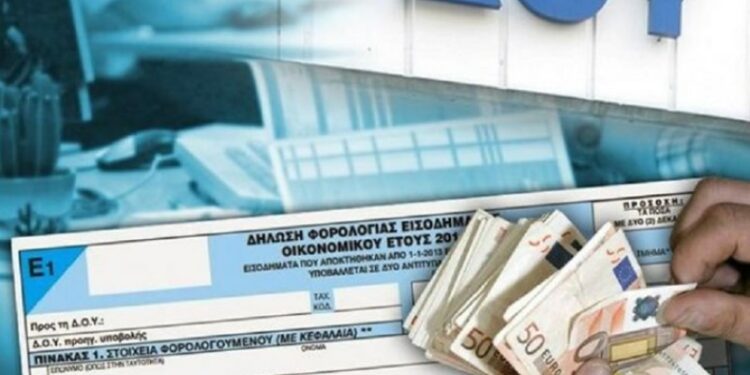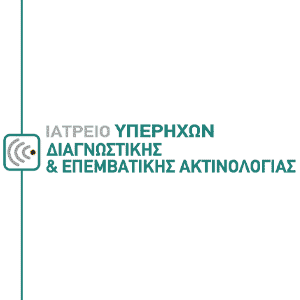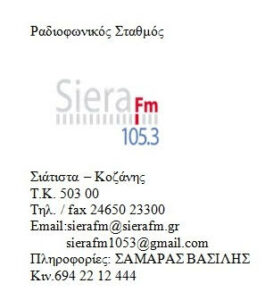Τέλος στο «βραχνά» της συμπλήρωσης του Ε9 για τους φορολογούμενους που αποκτούν, πωλούν ή μεταβιβάζουν ακίνητα με γονική παροχή ή δωρεά αναμένεται να βάλει η ΑΑΔΕ. Μέχρι το τέλος του έτους αναμένεται να ενεργοποιηθεί μια νέα ψηφιακή υπηρεσία μέσω της οποίας η δήλωση Ε9 θα συμπληρώνεται αυτόματα με άντληση των στοιχείων από την ηλεκτρονική πλατφόρμα myProperty της ΑΑΔΕ. Οι φορολογούμενοι, δηλαδή, δεν θα χρειάζεται να αλλάζουν οι ίδιοι τα στοιχεία της ακίνητης περιουσίας τους στο Ε9 κάθε φορά που προχωρούν σε κάποια αγοραπωλησία, γονική παροχή ή δωρεά ακινήτου. Το Ε9 θα ενημερώνεται αυτόματα με βάση τα στοιχεία των δηλώσεων μεταβίβασης ακινήτων που υποβάλλονται πλέον υποχρεωτικά ηλεκτρονικά.
Η νέα ψηφιακή υπηρεσία θα κάνει πιο εύκολη τη ζωή των φορολογούμενων και θα περιορίσει τα λάθη και τις παραλείψεις που εντοπίζονται σήμερα στο έντυπο Ε9 τα οποία επηρεάζουν το ύψος του τελικού λογαριασμού του ΕΝΦΙΑ.
Σε κάθε περίπτωση η αυτόματη συμπλήρωση του Ε9 δεν καταργεί τη δήλωση Ε9. Οι φορολογούμενοι θα συνεχίσουν να έχουν τη δυνατότητα υποβολής τροποποιητικών δηλώσεων για συγκεκριμένες ενέργειες, όπως για παράδειγμα η ηλεκτροδότηση του ακινήτου με την προσθήκη αριθμού παροχής ή η δήλωση αλλαγών στην επιφάνεια των ακινήτων σε περίπτωση νομιμοποίησης αυθαιρέτου, ενέργειες οι οποίες δεν περνούν μέσα από την πλατφόρμα myProperty.
Τι ισχύει σήμερα
Σήμερα, όσοι έχουν μεταβολές στην ακίνητη περιουσία τους είναι υποχρεωμένοι να τις δηλώνουν υποβάλλοντας τη δήλωση Ε9 μέχρι την 31η Μαρτίου του επόμενου έτους από την ημέρα της μεταβολής. Δηλαδή για μεταβολές που θα γίνουν φέτος το έντυπο Ε9 θα πρέπει να ενημερωθεί μέχρι τις 31 Μαρτίου 2023.
Τα 11 βήματα
Όσοι αγοράζουν ή αποκτούν με γονική παροχή, δωρεά ή κληρονομιά ακίνητα ή μεταβιβάζουν ακίνητα στα παιδιά τους ή τα εγγόνια τους για να συμπληρώσουν το Ε9 θα πρέπει να ακολουθήσουν τα παρακάτω βήματα:
1. Επιλέξτε το έτος που θέλετε να υποβάλλετε Ε9 και από τις διαθέσιμες ενέργειες της αρχικής σελίδας, επιλέξτε δημιουργία δήλωσης Ε9 για να προβείτε στις απαραίτητες τροποποιήσεις της περιουσιακής σας κατάστασης.
2. Μπορείτε να εισάγετε/μεταβάλλετε/διαγράψετε ακίνητο των πινάκων 1 (κτίσματα και οικόπεδα) και 2 (γήπεδα).
3. Εάν εισάγετε ακίνητο, συμπληρώστε όλα τα υποχρεωτικά πεδία που αφορούν τα περιγραφικά στοιχεία του ακινήτου (τετραγωνικά μέτρα, είδος εμπράγματου δικαιώματος, ποσοστό συνιδιοκτησίας κ.τ.λ.) και επίσης κάντε γεωγραφικό εντοπισμό του ακινήτου είτε μέσω επιλογής του νομού, δημοτικού διαμερίσματος και δρόμων οικοδομικού τετραγώνου είτε μέσω επιλογής ανοίγματος του χάρτη Αντικειμενικού Προσδιορισμού Αξίας Ακινήτων.
4. Εάν μεταβάλλετε ακίνητο, τροποποιήστε μόνο τα περιγραφικά στοιχεία για τα οποία απαιτείται τροποποίηση.
5. Από το έτος 2013 και μετά, κατά την οριστική υποβολή των δηλώσεων Ε9, ζητείται υποχρεωτικά η αναγραφή του αριθμού παροχής ρεύματος στα κτίσματα στα οποία έχετε πλήρη κυριότητα ή επικαρπία.
6. Από το έτος 2014 και μετά, ανάλογα με την αιτία εισαγωγής/μεταβολής/διαγραφής ακινήτου που θα επιλέξετε, θα πρέπει να συμπληρώσετε τα υποχρεωτικά πεδία που ζητούνται και αφορούν στοιχεία συμβολαίων (αριθμός και ημερομηνία συμβολαίου, Α.Φ.Μ. συμβολαιογράφου), στοιχεία διαθήκης εφόσον υπάρχει (αριθμός και ημερομηνία δημοσίευσης, ημερομηνία θανάτου) κ.λπ.
7. Κατά την οριστική υποβολή δήλωσης Ε9, μπορεί να ζητηθεί η μεταβολή συγκεκριμένων ακινήτων λόγω ελλείψεων στα στοιχεία τους.
8. Οποιαδήποτε ενέργεια κάνετε, αποθηκεύεται προσωρινά.
9. Όταν ολοκληρώσετε τις μεταβολές της περιουσιακής σας κατάστασης, ελέγξτε το πως έχει διαμορφωθεί μέσω της προεπισκόπησης περιουσιακής κατάστασης.
10. Επιλέξτε οριστική υποβολή της δήλωσης Ε9 και εάν επιθυμείτε, μεταφορά της δήλωσης στο επόμενο έτος.
11. Από τις διαθέσιμες ενέργειες μπορείτε να εκτυπώσετε τις υποβληθείσες δηλώσεις Ε9, την περιουσιακή σας κατάσταση και τα εκκαθαριστικά σημειώματα Φ.Α.Π. /πράξεις διοικητικού προσδιορισμού ΕΝΦΙΑ.
Πηγή: Newsbeast.gr